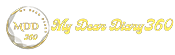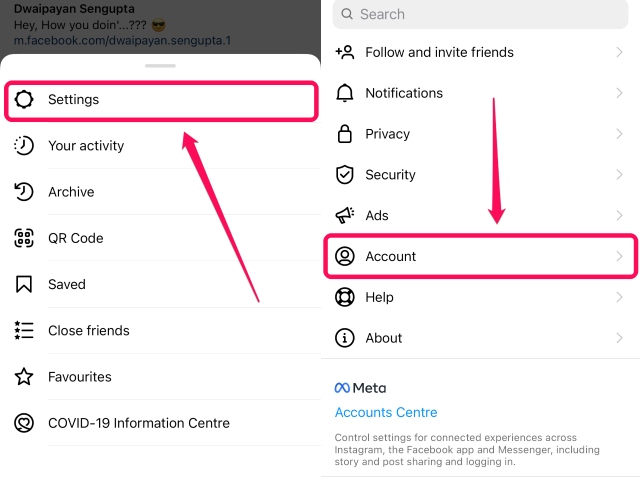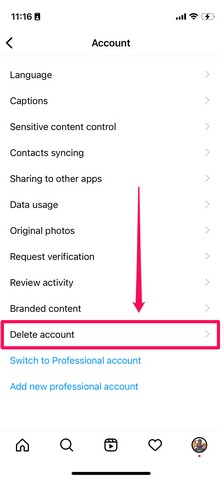Instagram for iOS now supports in-app account deletion.
Apple recently updated its App Store review guidelines for developers, and as a result, Instagram was forced to add an in-app option to let users delete or deactivate their Instagram accounts. So now, if you want to get rid of the meta-owned social media platform, you can do so by visiting the Instagram app on your iPhone. See details below.
How to delete an Instagram account on iOS app?
Apple's newly updated App Store review guidelines state that if a developer offers the option to create an account within their app on iOS, they should also offer the option to delete an in-app account.
Instagram's new functionality is definitely a welcome change for those who have been trying to get rid of Instagram but couldn't due to the complicated process of Instagram account deletion. To remember, the current process of deleting or deactivating your Instagram account involved the struggle of logging into your Instagram account through a web browser to perform the task.
So, if you want to know how you can delete or deactivate your Instagram account from within the app, follow the steps below.
- Tap the three-line button present on the profile page in the Instagram app.
- Now, select the "Settings" option at the top and go to the "Account" section.
- Scroll down to the bottom of this section to find the new "Delete Account" option. Click the option to start the process.
Note: On the next page, Instagram will give you the option to "deactivate" your account instead of deleting it completely. If you deactivate your account, it will be hidden from other Instagram users until you log in again.
- Tap the "Delete Account" button to delete your Instagram account permanently.
Thus, you can now easily delete or deactivate your Instagram account from within the app. Once you initiate the account deletion process, you will have one month to log back into your Instagram account to prevent permanent deletion.
Going forward, apps that don't currently offer an in-app account deletion option will need to offer it to comply with Apple's new policy. Otherwise, Apple says they may experience a review delay when they submit an update for their app on iOS.
So, what do you think about this new policy from Apple? Have you considered deleting your Instagram profile before? If yes, you can check out our list of other Instagram alternatives.