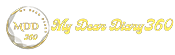Instagram lets you pin posts to your profile
Back in April, we were hoping for the ability to pin posts on Instagram. It's now an official feature called Grid Pinning, which allows you to pin your favorite posts, and it's now rolling out to everyone. Here are the details to know.
Pin posts on Instagram now
Instagram's Adam Mosseri, in a recent tweet, revealed that you can now pin up to three posts to highlight on your profile. Posts can be a photo, a video or even a reel That way, whenever someone visits your profile, the top three posts will appear at the top of the photo grid. Its functionality is similar to how you can pin comments to your posts.
📣 New Features for Creators 📣
— Adam Mosseri (@mosseri) June 7, 2022
Some fun, new features built for creators that make it easier to engage and share:
- 90-second Reels
- Import audio in Reels
- Interactive stickers in Reels
- Grid pinning
Let me know what you think👇🏼 See you next week ✌🏼 pic.twitter.com/VrW5IWmWcZ
To pin a post on Instagram, all you have to do is tap the three-dot menu next to a post and select 'Pin to your profile'. And, it's done. The feature has now started rolling out to everyone and I was able to access it. You can simply update your Instagram and see if it is available for you.
This comes in addition to the recently launched Reel features for content creators. The list includes the ability to create reels lasting up to 90 seconds, the ability to import your own audio, relay interactive stickers (polls, emojis and more). The social media platform has also introduced templates for reels, which will allow people to create a reel based on an existing reel.
Apart from this, Instagram has updated its sensitive content control feature. This feature, which was used to filter sensitive content in the Explore section, has now been extended to your feed, search, hashtag pages, reels and more on the platform. This will allow you more control over the type of content you want to see in almost the entire Instagram app.
The feature has three layers of sensitive content that you want to see and these layers are now named The former 'allow,' 'limit,' and 'limit more' are now 'more,' 'standard' and. 'less,' respectively. So, what are your thoughts on the newly launched Instagram feature? Let us know in the comments below.