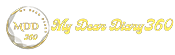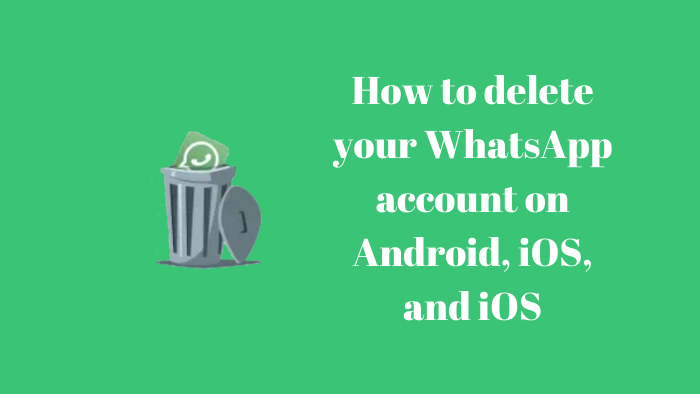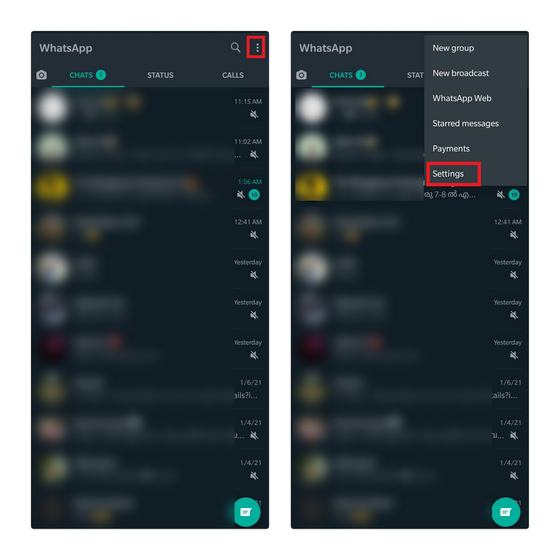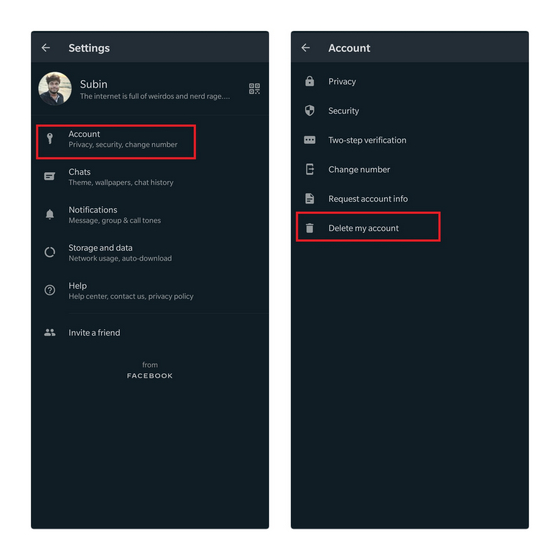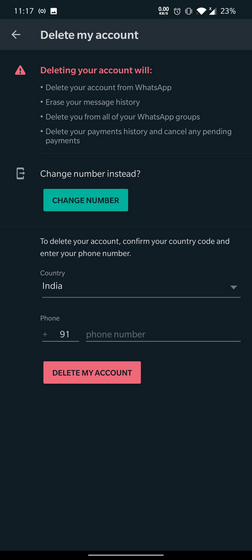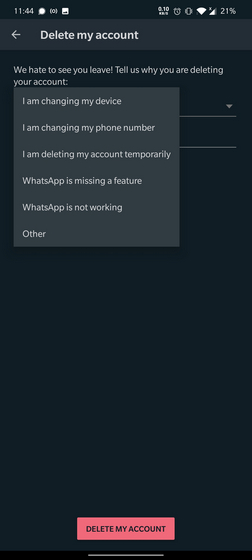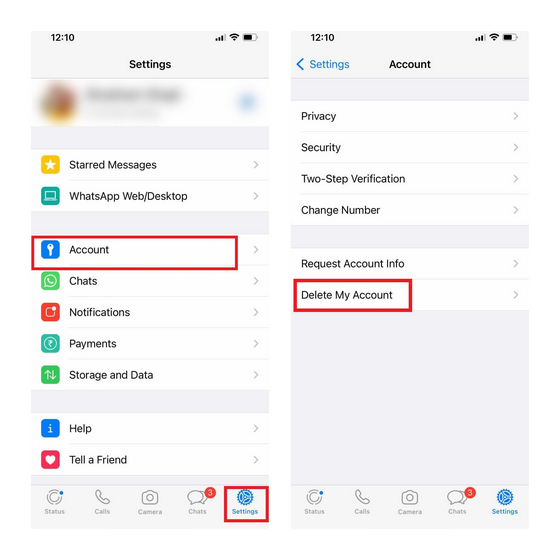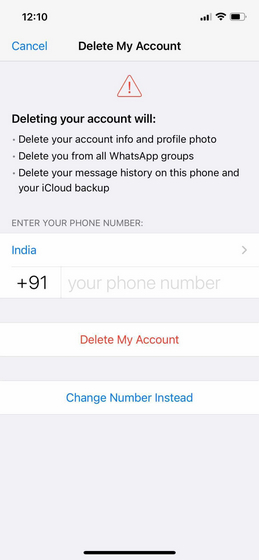How to delete your WhatsApp account on Android, iOS, KaiOS
With recent changes in the privacy policy, WhatsApp requires you to share data with Facebook and its family of companies Starting February 8, WhatsApp will force you to accept the new changes or be locked out of your account. The worst part is that you cannot opt out of this intrusive policy unless you live in a country that is part of the European Union. So, in light of this new policy, if you're thinking of deleting your WhatsApp account, there's never been a better time, and here's how you can do it.
Delete your WhatsApp account
Given the wide range of WhatsApp, we have added separate instructions to delete your account from Android, iPhone, and KaiOS (JioPhone). Feel free to skip to the parts you need based on the phone you use.
Delete your WhatsApp account on Android
1. Open WhatsApp and go to Settings. You can do this by tapping the vertical three dots icon in the top right corner, then choosing Settings in the dropdown menu.
2. From the Settings page, tap Accounts On the account page, and you'll see various privacy and security settings. The last option on the list is 'Delete My Account'. Tap on it to proceed further
3. Once you are on the 'Delete My Account' page, WhatsApp will ask you to confirm your phone number. Enter the phone number you used to create your account and press the 'Delete My Account button.
4. After you tap on 'Delete My Account', the company will ask the reason for deleting your account. You can choose one of the predefined reasons or enter you can reason in the 'Other' section. After adding the reason, press Delete My Account twice. Your account will now be deleted then you can safely uninstall the app from your phone.
Delete your WhatsApp account on iOS
1. Open WhatsApp on your iPhone and switch to the Settings section from the bottom navigation bar From Settings, tap Account and select 'Delete My Account' to access your account's settings page.
2. You now need to enter your phone number linked to your WhatsApp account and tap on 'Delete My Account'. After the account deletion process is complete, you can then uninstall the app from your iPhone.
Delete your WhatsApp account on KaiOS
1. If you are a JioPhone user (or any other phone running KaiOS), here's how you can delete your account. Open WhatsApp and press the Options button on the right. From this page, navigate to Settings -> Account -> Delete My Account.
2. After confirming your phone number, press Delete->Delete. WhatsApp will now remove your account on request.
What happens after you delete your WhatsApp account?
After you choose to delete your account, you cannot regain access to it. WhatsApp will take up to 90 days for the account deletion process. While the company still won't delete messages you send to groups and chats, it will delete information shared with other Facebook companies.
On its FAQ page, WhatsApp clarifies that copies of 'some material such as log records' may remain in its database. However, the remaining information is separated from personal identifiers. The Company also indicates that it may retain your information for legal issues, breach of conditions, or loss prevention efforts.