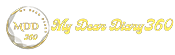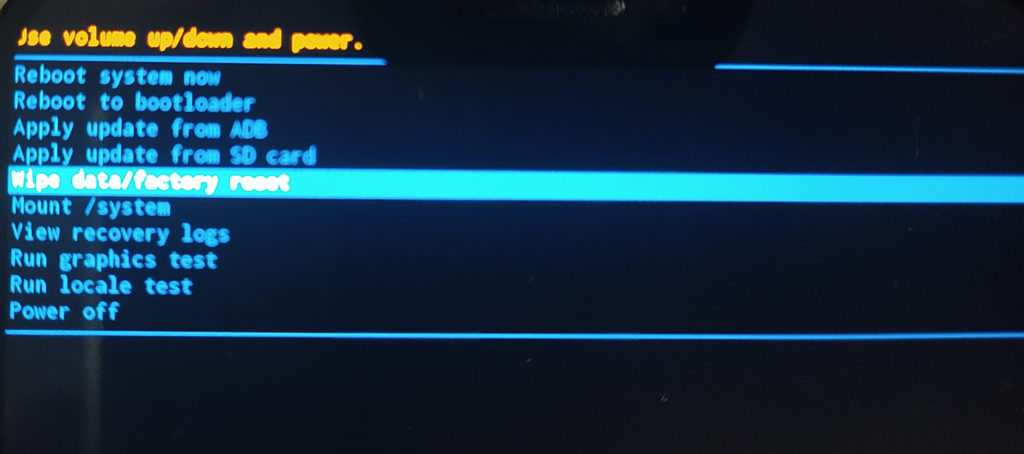How to hard reset Alcatel Pop S9
Is your Alcatel Pop S9 stuck on the lock screen because you forgot your password and you want to bypass it? Do you want to know how to factory reset (wipe all data) your Alcatel Pop S9? Or do you want to know how to restore defaults on your Alcatel Pop S9? Let's learn all this.
In this tutorial, we will learn how to hard reset Alcatel Pop S9 when you are stuck on an app or lock screen and don't know the password to enter the device.
How to hard reset Alcatel Pop S9
- First, charge your device to 50% or more and turn off your Alcatel Pop S9 before doing a hard reset.
- Once your Alcatel device is off, press the Volume Up button and the Power or Sleep button at the same time and hold them together for 5 to 10 seconds.
- Release it until you see the Alcatel android boot logo and just release the power button and continue to hold the volume up button and see the Alcatel Android Recovery options.
- Use volume up and down keys to scroll through modes and wipe data/factory reset option. Then you press the power button to confirm.
- Then the Erasing Data and Formatting Data messages will appear. Then confirm by clicking on Reboot System now option after Data Wipe Complete message appears.
- Your Pop S9 phone will restart and your full data reset will complete.
How to factory reset Alcatel Pop S9 using software
- Go to Apps on your Alcatel Pop S9 and choose the Settings app, then scroll down and choose the "Backup and Reset" option.
- Then under the Personal data option, select Factory data reset. This will erase all data on your phone.
- Confirm again by tapping the phone reset button.
- Make sure you make a backup of your data on your device and click on the "Erase Everything" button
- Now the factory reset process will be completed on Alcatel Pop S9.
Leave your valuable comments below and don't forget to share this tutorial.