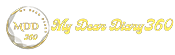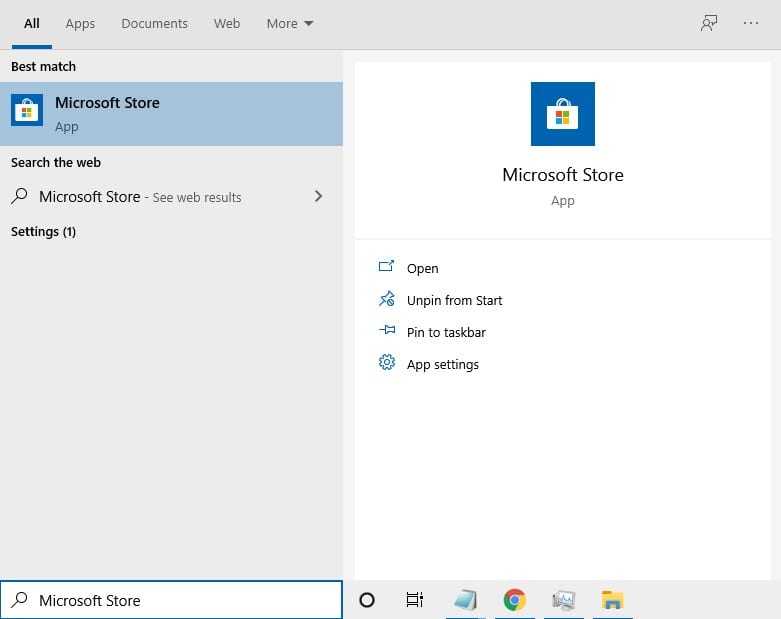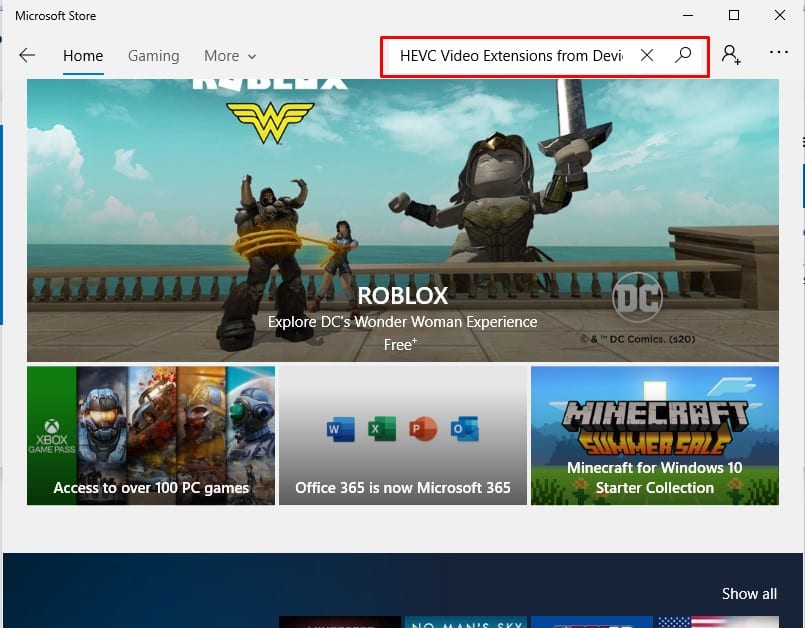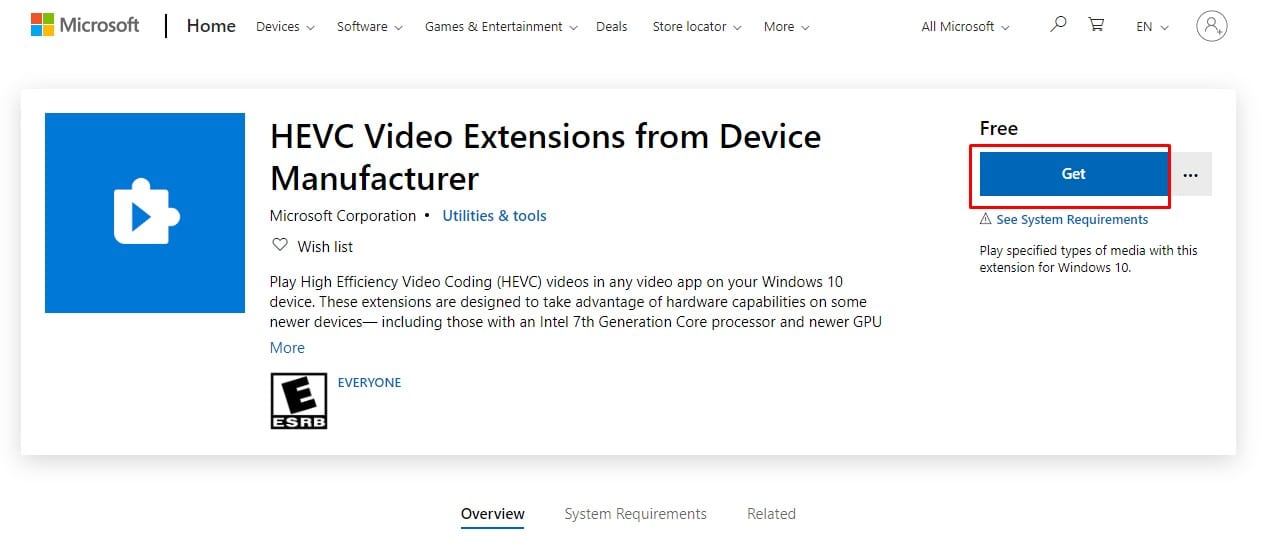How to Install HEVC Codec Free on Windows 10 Computer
If you've been using the Windows 10 operating system for a while, you might know that the OS supports video files encoded with High-Efficiency Video Coding (HEVC). However, to play those video files, you need to use third-party media players like VLC media players.
For those who don't know, HEVC is becoming more popular, and companies all over the world now use it. iPhones now record video in HEVC by default and also 4K UHD Blu-ray.
However, Microsoft's default movie and TV video players do not support the HEVC format. In Windows 10, opening a file with HEVC redirects users to a paid version of HEVC provided by Microsoft. The codec costs users $0.99, but there is a way to get it for free. There are two different versions of HEVC codecs available in the Microsoft Store Both are identical, but one costs $0.99, and the other is free.
Free HEVC Codec for Windows 10 Computer
So, if you don't want to pay to play HEVC videos on Windows 10, you can choose to install the codec for free. So, in this article, we decided to share a working method to install a free HEVC codec for Windows 10 computers.
Step 1. First, open Microsoft Store on Windows 10 computers.
Step 2. In the search box, search for 'HEVC Video Extension'
Step 3. You will get two codecs. You need to select the free one which is 'HEVC Video Extension from Device Manufacturer'.
Step 4. Finally, click the 'Get' button to install the codec on your device.
That's it! You got it. This way you can get free HEVC codec from Microsoft Store.
So, this article is about how to install HEVC Codec on Windows 10 for free. I hope this article helped you! Share with your friends too.