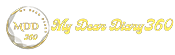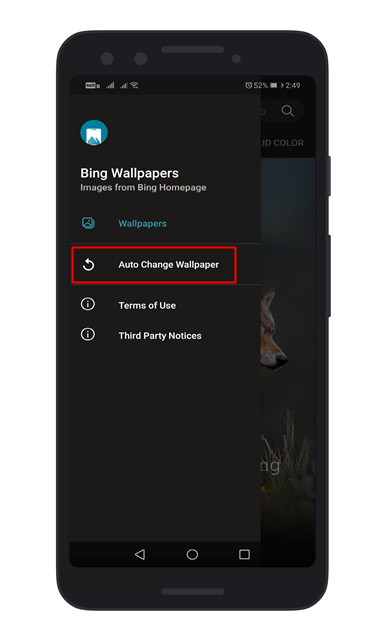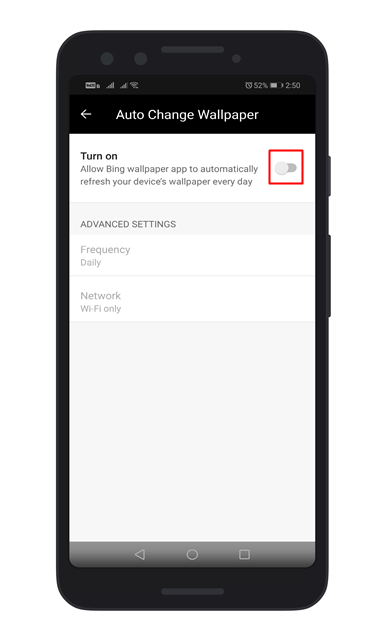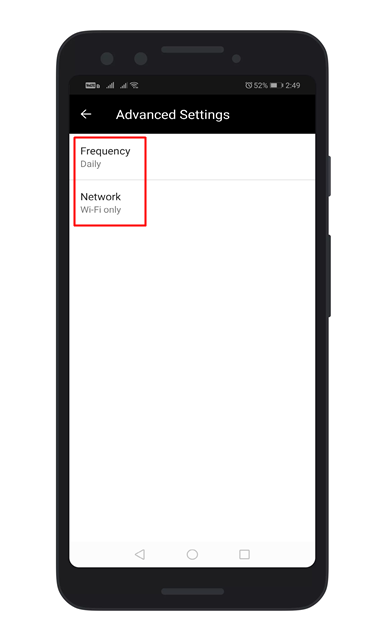Set Bing Daily Photo as wallpaper on Android
Well, Bing is a web search engine owned and operated by Microsoft. Although it is not as popular as Google Search, one thing that sets Bing apart from other search engines is its beautiful background. Microsoft has also introduced a feature to apply Bing wallpapers to the Windows lock screen.
Now the company has created an Android app that automatically downloads and sets high-resolution Bing images as your phone's wallpaper. So, in this article, we decided to share a method to get Bing's daily photos as your wallpaper on Android in 2020.
How to Set, Bing's Daily Photos as Wallpaper on Android?
To get Bing's daily photo as your wallpaper on Android, you need to use the Bing Wallpaper app developed by Microsoft. The app is available on the Google Play Store and is free to use and download. So, let's see how to set Photo as wallpaper on Android.
Step 1. First, download and install Bing Wallpaper on your Android smartphone.
Step 2. Once downloaded, open the app then you will see a screen like the one below. Tap the three horizontal lines for Settings.
Step 3. Then, tap on the 'Auto Change Wallpaper' option.
Step 4. Now you need to tap on the 'Settings' icon.
Step 5. On the next page, you need to tap on the toggle next to the 'Turn On' list to enable the feature.
Step 6. Under advanced settings, you can change frequency and download mode.
That's it! You got it. This is then you can get Bing daily photo as your wallpaper on Android.