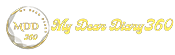Take long scrolling screenshots on any Android
There is no doubt that Android is the best and most popular mobile operating system right now. Android provides users with more features and customization options than any other mobile operating system. Apart from that, Android has always been known for its vast app ecosystem.
Just take a look at Play Store, you will find apps for every different purpose. The same goes for scrolling screenshot applications. Although leading smartphone manufacturers like Samsung, LG, Huawei etc. Offer a built-in feature to capture scrolling screenshots. It feature is not available on every Android device.
Take long scrolling screenshots on any Android
There are third-party apps that work perfectly. So, in this article, we are going to share some of the best Android apps that will let you capture long scrolling screenshots on any Android. So, let's learn how to take long scrolling screenshots on any Android.
1. Longshot
This is a third-party app that can be found on the Google Play Store. The app is specially designed for the sole purpose of capturing long scrolling screenshots. The process is simple: open the app and select the capture option. Start by selecting the screen and move it slowly as the app stitches the screenshot.
Step 1. First, download and install LongShot on your Android device from Google Play Store.
Step 2. Now open the app and then grant all permissions. Now you will see the main page of the app where you need to enable the 'Auto Capture' option
Step 3. Now you will see a start button on your home screen. Now you need to browse to the page where you want to take screenshot and then tap on start button.
Step 4. After tapping on Start, you need to slowly scroll the page where you want to take a screenshot. Once done, tap on 'Done' button.
Step 5. Now the app will show you individual screenshots. Just tap the join button and the app will combine the screenshots for you.
So, this is how you can take long scrolling screenshots using Longshot on your Android smartphone.
2. Scroll capture
This app excels at taking screenshots of web pages. Open your website for which you want to take a screenshot and then click on the capture icon of this app. You will be able to take screenshots in a few moments.
Like the above apps, there are many other apps that can help you capture scrolling long screenshots on any Android device. The apps given above are the best in our opinion. If you like these apps then please use these unless go for any other app, you won't face any kind of problem we believe.
3. Sew and divide
This is another unique Android app that allows users to take long screenshots. The app provides three modes for users to capture long scrolling screenshots – automatic capturing, combining screenshots and combining images. So, you can either capture the entire screen, or you can combine multiple images to create a single screenshot. So, Stitch and Share is another best app that you can use to take long scrolling screenshots on Android.
4. Web scroll capture
Well, Web Scroll Capture is another best Android app that allows users to take long scrolling screenshots on Android. Web Scroll Capture offers three modes for capturing screenshots - save a webpage, capture as PDF and capture as an image. Users must select 'Capture as Image' for long scrolling screenshots. One great thing is that it can also capture web pages for offline viewing. Not only that, you can turn any webpage into a PDF file with the help of Web Scroll Capture.
5. Screen Master
If you're looking for a free and easy-to-use Android app to capture long-scrolling screenshots, you should give Screen Master a try. Guess what? It offers extensive screenshot features like a floating button to capture screenshots, multiple capture modes, annotation feature, etc. This app works on both rooted and non-rooted Android devices