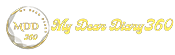Enable Windows 10's Exploit Protection feature
Use the security features of Windows 10: Thanks to the advancement in technology, our personal and work computers are now connected to the Internet most of the time. It doesn't matter if you use the Internet for business purposes or for entertainment; Internet connection has become a mandatory thing now.
As your computer becomes connected to the Internet world, security risks also increase significantly. To combat security risks, Windows 10 provides you with a Windows Defender. With the latest version of Windows, Microsoft has added many new security features to Windows Defender that make it more powerful than ever.
Enable Windows 10's Exploit Protection feature
It's for those who don't know, Windows Defender also has an exploit protection feature. Windows Defender's exploit protection feature helps protect devices from malware that uses exploits to spread and infect. This is an important feature and should be turned on.
So, in this article, we decided to share a working method to enable the exploit protection feature of Windows Defender in 2020.
Step 1. First, click on the 'Start' button and search for 'Windows Defender'. From there open 'Windows Defender Security Center'.
Step 2. Now, in Windows Defender, click on 'App and Browser Control'. Next, scroll down and find the 'Exploitation Protection' option.
Step 3. Click on 'Exploit Protection'. You need to enable both 'Control Flow Guard' and 'Data Execution Prevention (DEP)' options. To enable, simply select 'On by default' from the drop-down menu.
Step 4. It is done, restart your computer to apply the changes.
That's it! You got it. This is how you can enable the exploit protection feature in Windows 10.