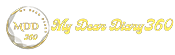TikTok launches customizable avatars to take on Snapchat's Bitmoji, Apple's Memoji
Customized avatars seem to be the new trend. In an arena where Facebook and Instagram have joined Snapchat and Apple as existing players, TikTok has also jumped on the bandwagon and introduced TikTok avatars. It's similar to Apple's Memoji or Snapchat's Bitmoji and allows users to create their own customized avatars on the platform. See details below to learn more!
TikTok avatar has been launched
TikTok recently announced TikTok Avatar through an official blog post and shared some details on how users can use the feature to showcase their creativity and personality. Users can access TikTok avatars through the effects section of the app and create multiple avatars with customized looks.
Speaking of customization, TikTok Avatars offer similar customization options as competitors like Memoji and Bitmoji. This means that users can change various elements such as face shape, skin tone, and other facial features to create an avatar that resembles them. Moreover, they can choose from an array of hairstyles, piercings, accessories, and even make-up to create their perfect TikTok avatar. Once the avatars are created, they will be saved under Avatar Effects in the Effects section of the app.
Now, in use, TikTok avatars can be morphed onto a user's face and imitate various facial expressions on TikTok. Once they apply the TikTok avatar effect to their desired avatar, users can record their videos using their avatar's face instead of their own.
The feature is now rolling out to all TikTok users worldwide. So, if you have TikTok, don't forget to update it on your device to get new features. Unfortunately, since TikTok is currently unavailable in India, we couldn't try out the new TikTok Avatar feature. However, it is worth mentioning that TikTok may soon return to the Indian subcontinent after being banned for over 2 years. Therefore, we hope to try out the new TikTok Avatar feature when and if it happens.
In the meantime, you can check out our in-depth guide on how to create and use your own Instagram avatar. If you're into Memojis, find out how to set animated Memojis as your Mac user profile on the lock screen here. Also, let us know your thoughts about TikTok Avatar in the comments below, and stay tuned for more updates.