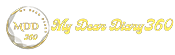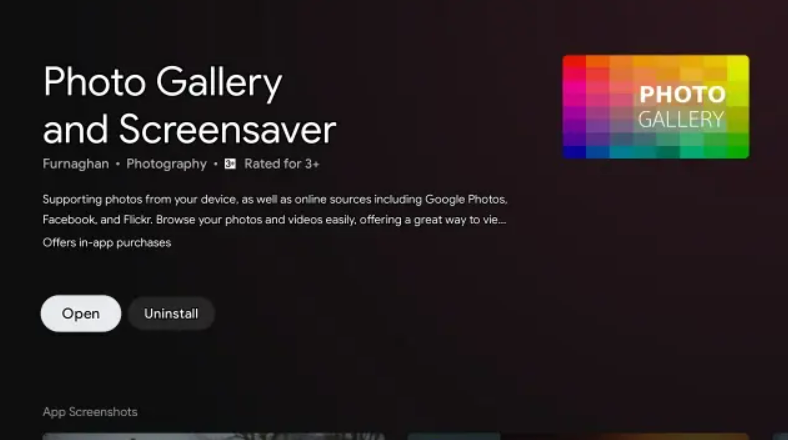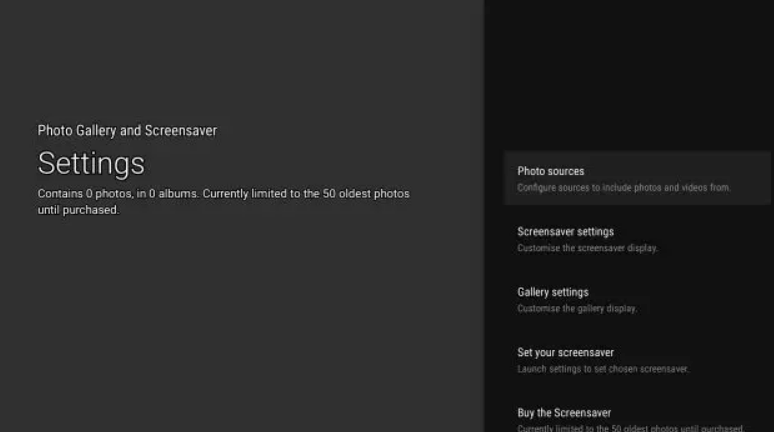How to set up Google Photos as a screensaver on Android TV
Last year, Google temporarily disabled Google Photos on Android TV after other users' photos on Android TV revealed a bug. Functionality has been disabled since then and you can no longer set Google Photos as a screensaver on Android TV. However, if you're looking for an informal way to use Google Photos as a screensaver on Android TV, you've come to the right place. We've already written a detailed guide to using custom screensavers on Android TV, but here we will specifically discuss Google Photos integration. So on that note, let's find out the steps.
Set Google Photos as a screensaver on Android TV
Google Photos as a screensaver option is available locally on the new Google TV with Chromecast Dongle, but it has not been relaunched to Android TV since the last public bug. So in this article, we'll take the help of a third-party app to integrate Google Photos with Android TV.
If you have Google TV with Chromecast dongle, select Install Google Home -> Open your TV -> Ambient mode -> Google Photos. Now, all in all, let's get started.
1. First, open the Play Store on your Android TV and search for "Screensaver". Now install the Photo Gallery and Screensaver app (offering free, in-app purchases).
2. After installing the app, open it and go to "Settings"
3. Here, open "Photo Source".
4. Next, scroll down and select "Google Photos" to choose Google Photos as your source for the Android TV screensaver.
5. It will ask you to select your Google Account from where you want to access Google Photos
6. Finally, it will ask you to allow access to Google Photos. Remember, this is sensitive permission because third-party apps will be able to access your personal photos in Google Photos. So only proceed at your own risk.
7. Now that you've allowed the app to use Google Photos as a screensaver on Android TV, you're almost done. Open the settings for the last time and open "Set your screensaver".
8. Open "Screen Saver" then select "Photo Gallery and Screensaver".
9. Finish your work. Google Photos will now live as a screensaver on your Android TV.