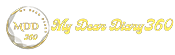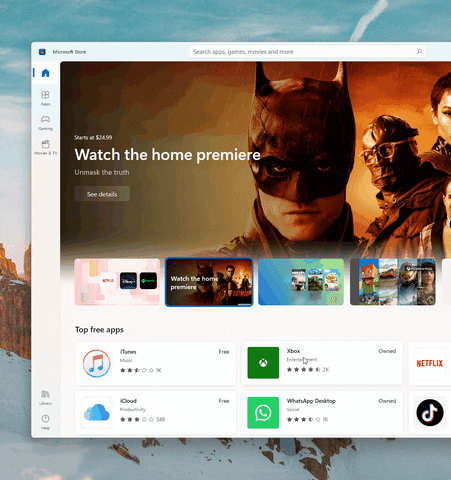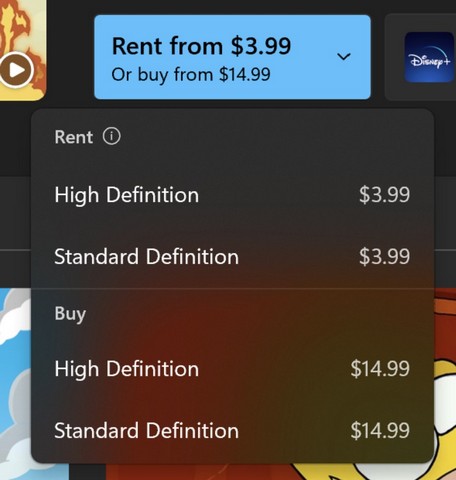Microsoft has introduced Windows 11 build 25131 and new Microsoft Store updates
Microsoft has released the latest Windows 11 build 25131 to the Dev channel and while it is adding frequent updates with new features, it focuses on bug fixes. Also, the company announced a new update for the Microsoft Store. See details below to learn more!
Windows 11 Build 25131: What's New?
The Windows 11 build 25131 comes as a fix-focused update rather than a feature-focused one. This means that Microsoft has not added any significant features or changes but made a few fixes with the latest update. Microsoft fixed bugcheck issues for some PCs with AMD processors and multiple issues that did not allow users with secondary accounts on their PCs to upgrade to the latest build.
Other fixes are related to file explorer, search functionality and Windows Spotlight for the lock screen. Additionally, Microsoft has released the SDK for the new Dev Channel build, which can be downloaded here.
New Microsoft Store update
Upgrading the Microsoft Store to Windows 11 is a significant change, though it's independent of the new 25131 build. Microsoft has announced the rollout of a new Microsoft Store update, which provides native support for ARM64 PCs. This means that users with Windows on ARM devices will get better faster performance when browsing through the Microsoft Store.
Additionally, Microsoft has improved the experience of updating apps in the Microsoft Store. With recent updates, the Microsoft Store app will skip automatic app updates for currently used apps In addition, the update adds support for a new pop-up store experience for Android apps in the Microsoft Store.
When users discover an app while browsing the web and it's available in the Microsoft Store, they'll be able to get a new pop-up experience to easily download the app. Moreover, users will also experience enhanced viewing options for movies and TV shows.
You can check Microsoft's official changelog to learn more about the latest Windows 11 build 25131 and new Microsoft Store changes on the company's official website. And if you're a Windows Insider on the dev channel, you can download the latest update through your Windows Update settings.